The Demorize Editor is a software application that is used for designing and managing presentations. This application is used by designers when constructing new scenes. It is also used for setup of the streams that each display shall present.
The Demorize Editor works with four concepts during the design of a presentation: Layer, Scene, Stream and Data Source.
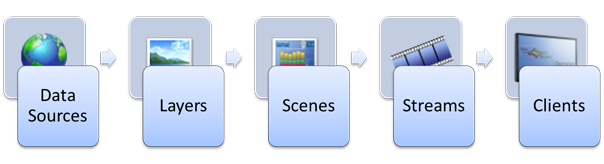
A layer is the building block for what is presented on a screen. A layer contains all the graphical objects that makes up the presentations. The layer can be seen as part of a slide in a slide based presentation program but with two major differences; a layer also contains a time line and layers must combined into scenes before they can be used. The time line is used for animating objects and controlling graphical effects that are applied to them. An object, such as a text for example, can be moved around on the screen. An effect such as a fade in and fade out can also be applied to the text object independently from other effects. This means that you have full control of the appearance of every graphical object placed on the screen.
Layers are used by Scenes.
A scene is a combination of scene layers that are shown on top of each other when presented on a screen. The scene only contains references to the layers in the project, not the layer data itself. This means that the layers are edited independently but are combined in a scene in order to be able to reuse common scene elements such as background and foreground layout in multiple scenes. An example of the usage of this is when you want to have a common background between many scenes. The background could be complex with multiple objects but you don't want to duplicate that data for each scene. If the background is kept in a separate layer and then referenced in the scene, it is easy to update the appearance for all presented screens.
Scenes are used by streams.
A stream is a sequence of scenes to be played after each other. A display, also known as a client, running the Demorize Player software is configured to display a certain stream. There is nothing that prevents multiple Demorize Players from using the same stream. A player continuously downloads the contents of a stream, its scenes and the scene layers in order to play the most up-to-date presentation at all times. This means that a Demorize project with all its scenes and stream definitions can be updated while the players are running. The players will automatically change their presentation at the end of their current stream if new data has been downloaded.
Data sources are what makes scenes dynamic in their appearance. A data source defines a connection to an external source from which data is to be retrieved during the presentation. This data can be used for display as text in text objects, data for charts and many other things. A data source item can for example be expressed as an SQL query from a database, an RSS feed from the Internet, system variables such as time and date or simply a text file in a file system.
Data sources is what makes the Demorize system truly powerful in that presentations can update their appearance without the need for any manual editing and updating of the scenes. Scenes makes themselves up-to-date by retrieving their information from the source of the data when they are presented on the screens.
